 Color Search Guidelines
Color Search Guidelines
![]() Color-Search Advantages:
Color-Search Advantages:
Color Searches offer many advantages to the search effort.
![]() – The most important advantage of the image-recognition color-search is that much less of the target object has to be visible within the image. i.e, a smaller number of pixels are required to identify a specific color within an object than are required to identify the shape of the object.
– The most important advantage of the image-recognition color-search is that much less of the target object has to be visible within the image. i.e, a smaller number of pixels are required to identify a specific color within an object than are required to identify the shape of the object.
![]() – The second advantage of a color-search is that, as fewer pixels are required to identify a color, the camera can be further away (or higher up) from the target object and it will still be able to recognize the target color.
– The second advantage of a color-search is that, as fewer pixels are required to identify a color, the camera can be further away (or higher up) from the target object and it will still be able to recognize the target color.
![]() – A third advantage of the color search is that even if the image is out-of-focus, or blurred due to camera motion, the target’s color can usually still be identified in a color search.
– A third advantage of the color search is that even if the image is out-of-focus, or blurred due to camera motion, the target’s color can usually still be identified in a color search.
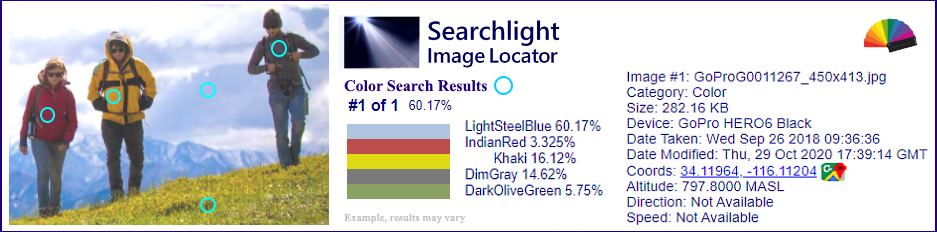
![]() Color Contrast:
Color Contrast:
The color search is most effective when the target object’s color is distinctive and in high contrast to the surrounding terrain. for example an orange life-raft adrift on a gray sea will produce unambiguous color search results, as any orange colors detected will be clearly different from the gray of the surrounding sea.
![]() Color Shades:
Color Shades:
The color search is less effective – but can still provide useful identification – when the target object is of a similar color, but of a different shade, than the surrounding terrain. For example a dark green tent pitched in light green forest or grasslands can still be detected by a color search, but there will probably be many ‘false positive’ hits, as the color search also generates results for the multiple other shades of green visible in the images.
![]() Anomalous Color Search:
Anomalous Color Search:
When the color of the target is unknown it is sometimes still possible to obtain a successful color search by looking for any anomalous i.e. out-of-place, color in the series of scanned images. They eye is remarkably good at spotting out-of place colors within a relatively uniform series of, say, green-forest, gray-ocean or sandy-desert images and so the search results can be rapidly reviewed for anomalous colors.
![]() Specific Color Search:
Specific Color Search:
The most common type of color search is to look for a single color, or better, a range of shades of the color, within the collection of images. Obviously it is important to know what color the target object is and so significant effort should be initially directed into finding images of, or very similar to, the target object.
Once the color search scan has been completed a keyword search for matching color shades is then entered into the report table’s keyword search box. For example entering: Gray | SlateGray | Gainsboro | DimGray | DarkGray will filter the report to only display images with these keyword shades of gray in the scanned images.
![]() Optimum Image Size for Color-Searches:
Optimum Image Size for Color-Searches:
Color searches, for full-size scanned images, are typically conducted using the normal recommended image size of about 1024 pixels wide x 768 pixels height.
![]() Optimum Image Size for Segmented-Image Color-Searches:
Optimum Image Size for Segmented-Image Color-Searches:
Color searches for segmented images are typically conducted using the largest full-size original image, for example 12 MPixel (4000 pixels wide x 3000 pixels height) GoPro images, and using the Segment Guidelines recommended number of segments for the specific target type.
![]() Optimum Image Size for Very Small Target Color-Searches:
Optimum Image Size for Very Small Target Color-Searches:
When the target object is expected to be very small within the image, for example
(i) Aircraft searching for a small life-raft from an altitude 500 to 1,000 ft above.
(ii) Looking for crashed aircraft in satellite images etc.
The following recommended guidelines can be used to set the image pixel-size to have the maximum ability to detect the small number of target-color pixels within each image:
![]() Very Small, High-Contrast Target – Image-Size
Very Small, High-Contrast Target – Image-Size ![]()
Image Height (pixels): 20 times the target’s pixel-width.
Image Width (pixels): 20 times the target’s pixel-width.
Number of Segments: 5 Columns X 4 Rows = 20 Segments per image.
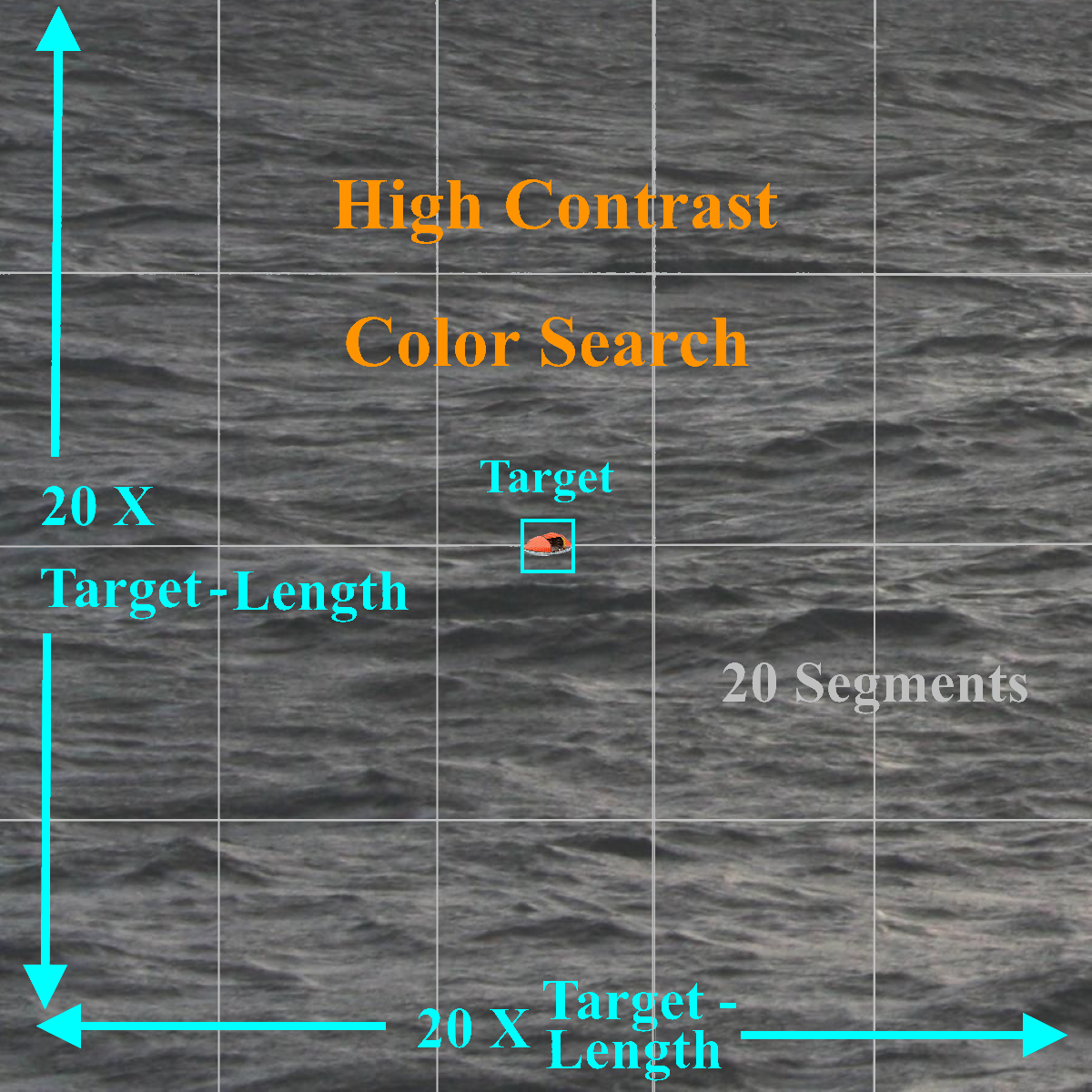
![]() Very Small, Low-Contrast Target – Image-Size
Very Small, Low-Contrast Target – Image-Size ![]()
Image Height (pixels): 10 times the target’s pixel-width.
Image Width (pixels): 10 times the target’s pixel-width.
Number of Segments: 5 Columns X 4 Rows = 20 Segments per image.
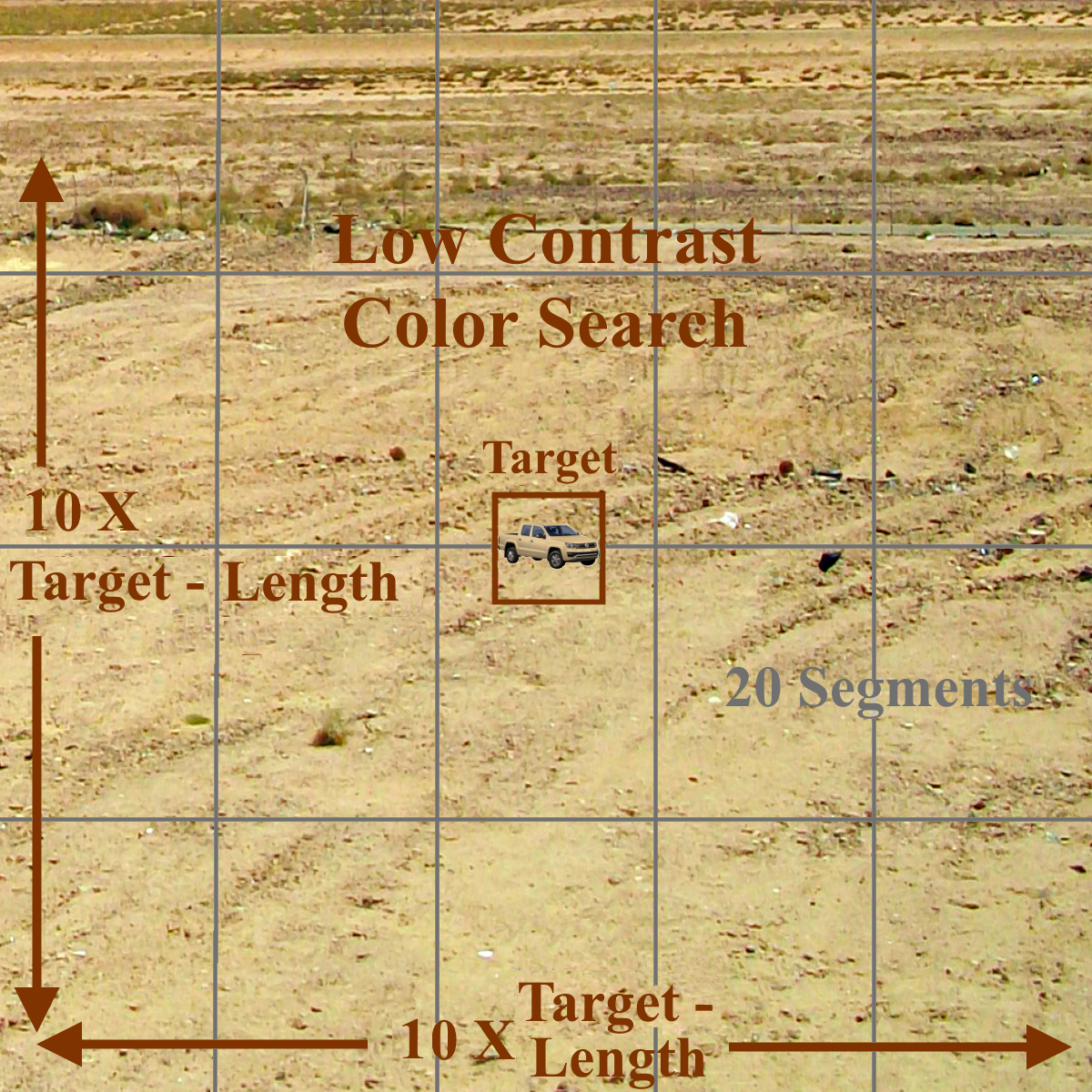
![]() Target Actual Size:
Target Actual Size:
To help determine the target’s pixels-width value the following actual target sizes are used:
Actual Target Width (or Height):
Persons: 2 meters
Life-Raft (25-Person Capacity): 4 meters
Vehicles (Pickup Truck to Small Bus): 4.5 to 6 meters
Crashed Aircraft or Helicopters: (e.g. Cessna 172): 8 meters
Vessels under 30m-long Shipwake Length: 77 meters
Vessels over 30m-long Shipwake Length: 293 meters
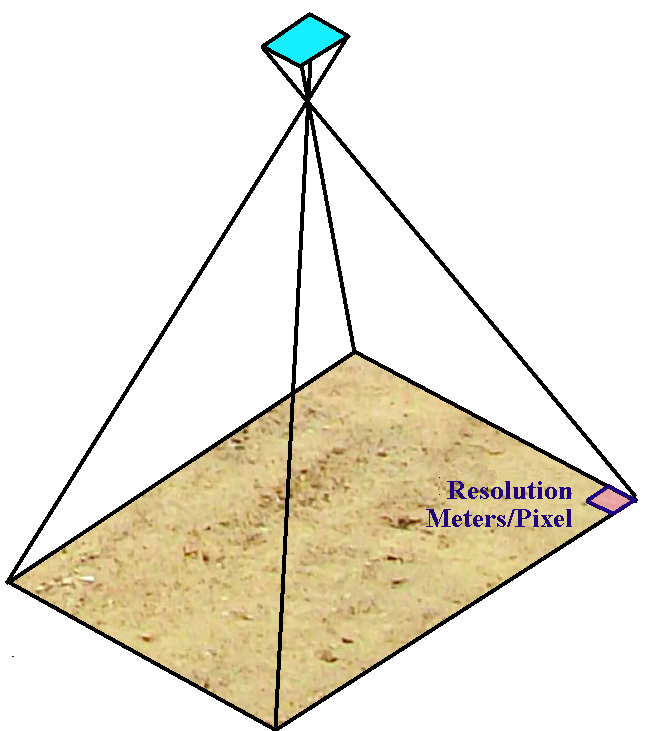
![]() Image (GSD) Resolution (footprint):
Image (GSD) Resolution (footprint):
The Image Recognition Flight Plans include the camera’s (GSD) ground-resolution (i.e. footprint), in centimeters/pixel, at the recommended camera height above ground (or sea) level e.g.:
– For a search aircraft flying at 520 ft Above Ground Level, looking for a crashed aircraft, with the cameras pointing straight down: GoPro8 GSD (Ground Resolution, i.e footprint) : 0.72 cm/pixel.
– For a search helicopter flying at 75 ft Above Ground Level, looking for a missing person, with the cameras pointing forward
GoPro8 GSD (Ground Resolution, i.e. footprint) : 0.18 cm/pixel.
![]() Optimum Image Size for Very Small Target Color-Searches
Optimum Image Size for Very Small Target Color-Searches 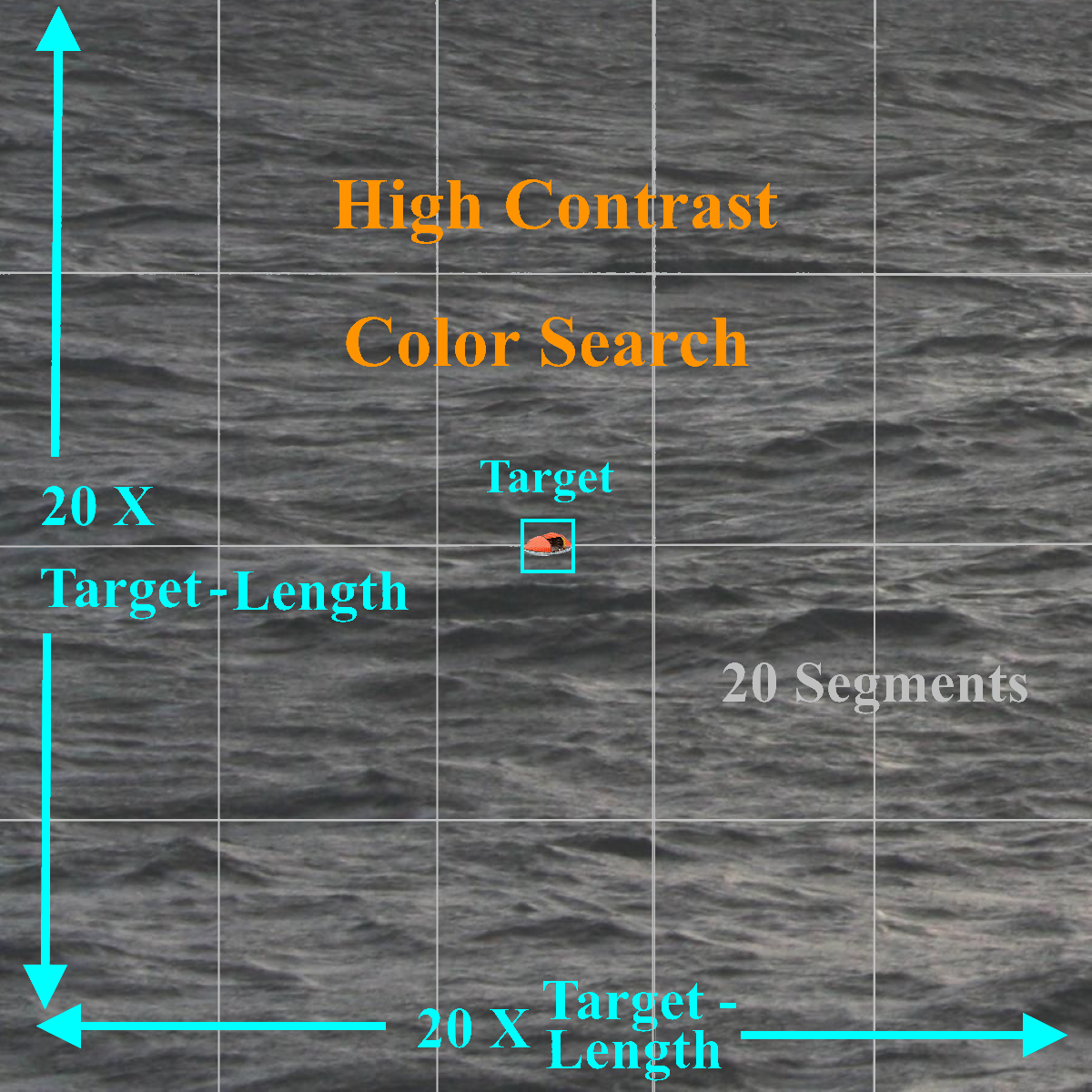
– Example Image-Size Calculations:
1. Satellite Image Resolution (GSD): 0.50 meters/pixel
High-Contrast Orange Life-Raft Size: 4 meters wide ![]()
4 m Life-Raft target actual pixel-size in satellite image (min 6 to 12 pixels):
(4 m wide / 0.50 m/pixel) = 8 pixels wide
Recommended image size for a high contrast color search
= (20 X 8 target pixel-width) = 160 pixels Image Height and 160 pixels Image Width
Recommended Image Segmentation: 5 Columns x 4 Rows = 20 segments
2. Satellite Image Resolution (GSD): 0.50 meters/pixel ![]()
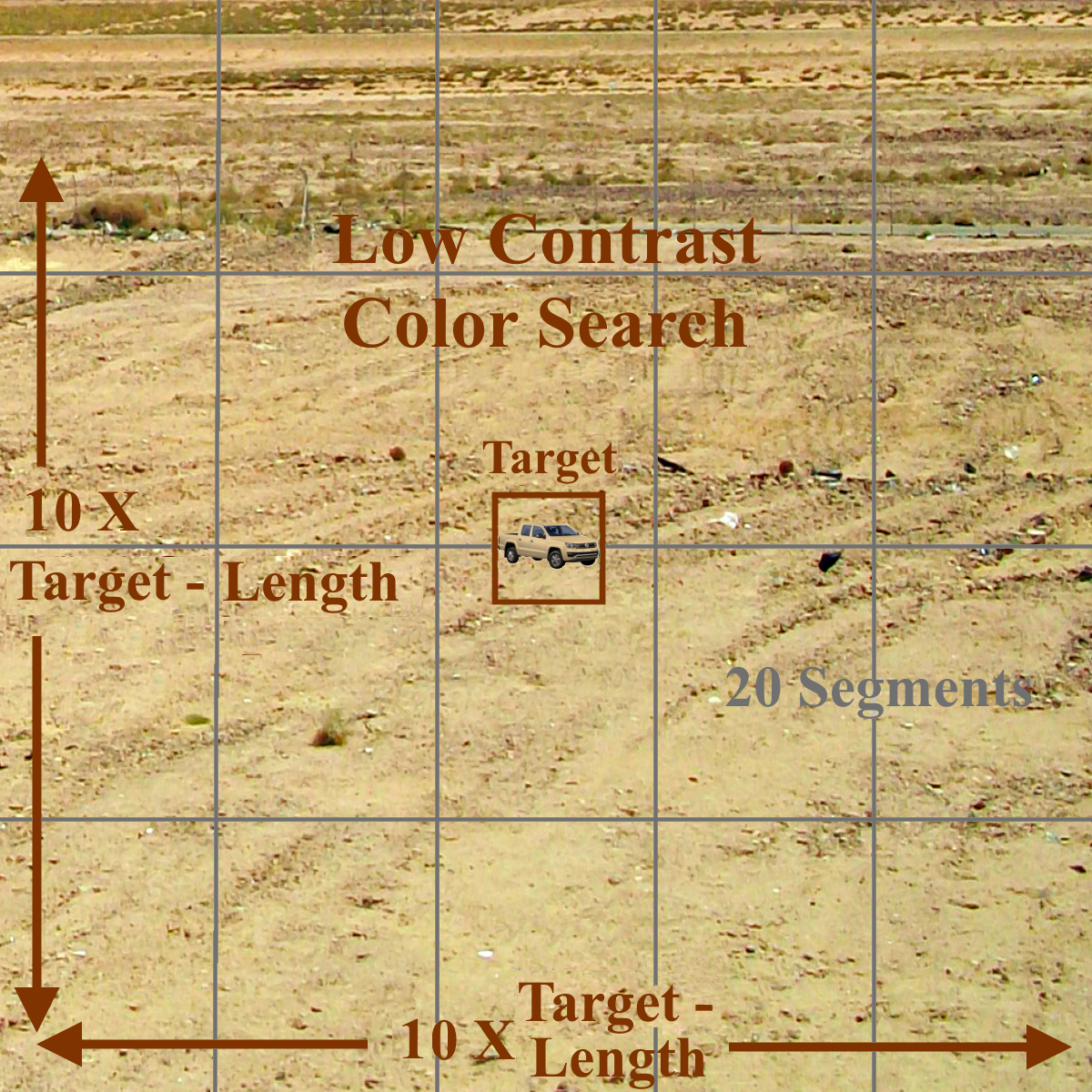
Low -Contrast Tan Vehicle Size: 6 meters wide
6 m Vehicle target actual pixel-size in satellite image (min 6 to 12 pixels):
(6 m wide / 0.50 m/pixel) = 12 pixels wide
Recommended image size for a low contrast color search
= (10 X 12 target pixel-width) = 120 pixels Image Height and 120 pixels Image Width
Recommended Image Segmentation: 5 Columns x 4 Rows = 20 segments

For more information please Contact SAR Technology Inc.

