
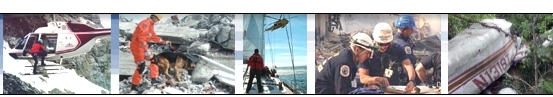
![]() 'Incident Commander
Pro - Version 8'
'Incident Commander
Pro - Version 8' 
- Videos & Presentations -
![]() The
fast way to learn 'Incident Commander Pro'
The
fast way to learn 'Incident Commander Pro'
|
|
Watch
'Incident Commander Pro' Videos |
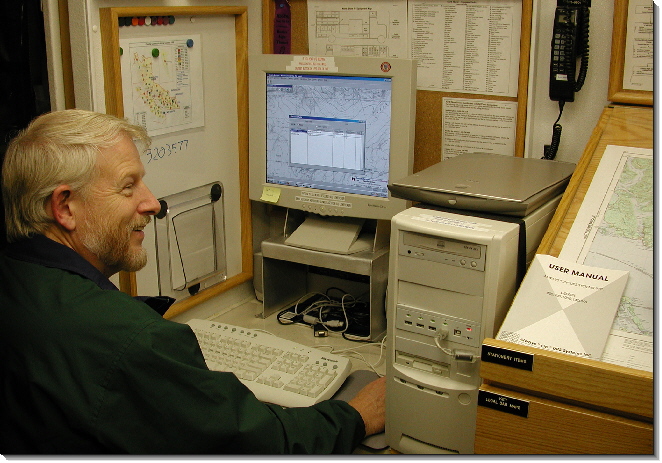 |
|
|
Watch
'Incident Commander Pro' |
|
|
|
|
|
|
|
|
|
'Incident
Commander Pro' Videos
|
|
View Large-Scale Hi-Def.(720p) Video (turn up volume) |
|

View Large-Scale Hi-Def.(720p) Video (turn up volume) |
|
 'Incident Commander Pro' Mapping Module Overview
'Incident Commander Pro' Mapping Module OverviewView Large-Scale Hi-Def.(720p) Video (turn up volume) |
|
|
|
|
|
|
|
|
|
|
|
|
|
|
|
|
|
|
|
|
|
|
|
|
|
|
|
|
|
|
|
|
|
|
|
|
|
| Download the Video | ||
| Download the Video | ||
| View how to: Create a New Mission | Download the Video | |
| View how to: Create a New Assignment | Download the Video | |
| View how to: Check-In Personnel | Download the Video | |
| View how to: Use the Communications Log | Download the Video | |
| View how to: Add Contact Information to the Personnel Table | Download the Video | |
| View how to: Add Skills Information to the Personnel Table | Download the Video | |
| View: Subject Behavior Profile | Download the Video |
| 'Incident Commander Pro' Module #1: Program Setup PowerPoint (1431KB) | |
| 'Incident Commander Pro' Module #2: Mission Response PowerPoint (549KB) | |
|
'Incident
Commander Pro' - Training Course (pptx)
PowerPoint
(42 MB) |
|
|
'Incident
Commander Pro' - Training Course (ppt)
PowerPoint
(108 MB) A detailed, hyperlinked, instruction course on the setup and use of 'Incident Commander Pro' |
|
| 'Incident Commander Pro' - Marine SAR Incident: Map Instructions | |
Download: Microsoft
PowerPoint ![]() Macromedia
Flash Viewer
Macromedia
Flash Viewer![]()
![]() 'Incident
Commander Pro' Videos - Downloads
'Incident
Commander Pro' Videos - Downloads
For more information please contact:
![]() SAR
Technology Inc.
SAR
Technology Inc.
 Phone:
(604) 921-2488
Phone:
(604) 921-2488  Fax
(604) 921-2484
Fax
(604) 921-2484 ![]() sartechnology@telus.net
sartechnology@telus.net
|
|
SAR Technology Inc. | 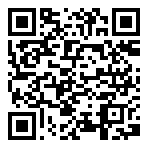 |
View / Save / Share |