



![]()
![]()
![]() SAR Technology: 'Search
Manager' Incident Command Software
SAR Technology: 'Search
Manager' Incident Command Software
Selected
Mission-Response Features...
![]() Mission-Response Forms:
Mission-Response Forms:
|
Assignment Form The Assignment Form combines task instructions with information from the communications plan, geographic data and manpower calculations. Personnel lists and call-signs are automatically linked to other mission forms. |
 |
Operations Plan The Operations Plan lists all of the mission's assignments while keeping track of their time and manpower requirements. The Operations Plan automatically calculates cumulative POD's and displays updated POA's as each area is searched. The plan displays the assignments in either chronological or Search Priority order. |
|---|
 |
The Mission Communications Plan provides a key link - integratingAssignments, Personnel and the Communications Log. It defines the radio channels, frequencies and mission Call Signs that will be used and displayed. |
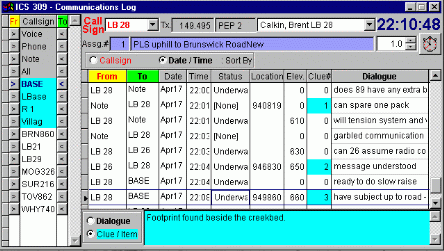 |
|
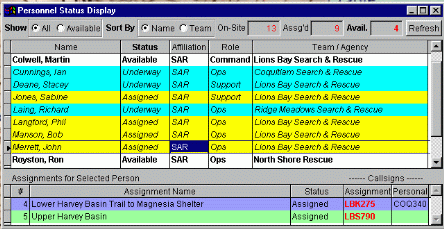 |
The Personnel Status Display keeps track of the status of all persons currently checked-in to the mission. The display monitors which assignments individuals have been allocated to, their assignment status and the radio call-signs they are currently using. |
 |
The Check-In Personnel form is used to check-in all persons responding to the mission. The form displays their mission role and team/agency affiliation, as well as their check-in and check-out times, distance travelled and the hours spent responding to the mission. A set of summary statistics provides an overview of the current manpower status. |
 |
The Mission Search Areas form records the details of each mission search area. The form generates initial POA's and automatically displays updated POA's as the area is searched. A useful 'Segment' function quickly segments a search area into smaller segments. Search Areas can be loaded into the Gridsearch Calculator for time and manpower calculations. |
 |
The Mission Trails form records the details of each trail to be searched during the mission, including its length, direction of travel, condition and elevation changes.The form generates initial POA's and records the trail's time requirements, both of which can be automatically loaded into the assignment form. |
 |
A complete set of ICS-based Mission Notepads are used to record all aspects of the mission managed under the Incident Command system. Each mission note has a separate time-stamped title and large comment area for recording the details of each mission note. |
 |
The Missing Person Questionnaire records nine pages of information relating to the missing person(s). The details recorded in this extensive questionnaire are used to develop a behavioural profile and a mission action plan. |
 |
The Quick Start Wizard guides the user through the basic steps necessary to open and document a mission. Clear status displays and the automatic loading of information make the process fast and simple. |
 |
The Handy Quick Tips form displays useful hints to improve your knowledge and efficient use of the Search Manager program. |
![]() - Full Context-Sensitive
Help.
- Full Context-Sensitive
Help.
![]() Go to: 'Search Manager'
Pre-Plan Forms
Go to: 'Search Manager'
Pre-Plan Forms
![]() For more information please
email:
For more information please
email: ![]() SAR Technology Inc.
SAR Technology Inc.
![]() Go to: SAR
Technology
Home Page
Go to: SAR
Technology
Home Page