
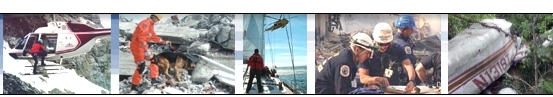
![]() SAR Technology: 'Incident
Commander Pro' Software
SAR Technology: 'Incident
Commander Pro' Software
Displaying 'Incident Commander Pro' Reports on your PDA!
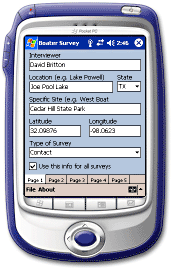
 The
'Incident Commander Pro' software
provides numerous ways to create reports and share information. By printing the
reports to
a PDF Printer Driver the PDF files may be saved
on either the local computer or a connected PDA. These fully
formatted PDF report files are easily to transferred to a PDA using either
the docking station, infrared port or remotely to the PDA via a cellular email connection.
The
'Incident Commander Pro' software
provides numerous ways to create reports and share information. By printing the
reports to
a PDF Printer Driver the PDF files may be saved
on either the local computer or a connected PDA. These fully
formatted PDF report files are easily to transferred to a PDA using either
the docking station, infrared port or remotely to the PDA via a cellular email connection.
There are many benefits to be
gained from storing these PDF report files on the PDA's...
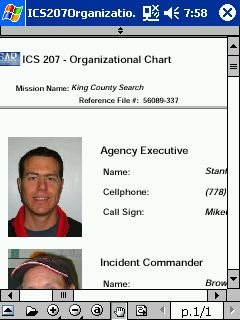 |
|
ICS 207 Organizational Chart |
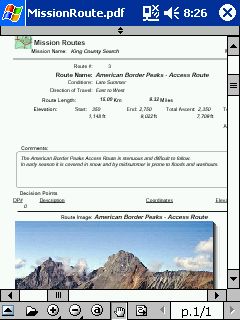 |
|
ICS 207 Organizational Chart |
![]() Response
teams may be immediately dispatched to the scene while 'Incident Commander Pro' is
used at the Command Post to create their assignments and other planning
information. These PDF mission reports may then be emailed using the cellular
network directly to the response team's PDA's while they are en-route to the
incident, saving valuable time during deployment to an emergency response.
Response
teams may be immediately dispatched to the scene while 'Incident Commander Pro' is
used at the Command Post to create their assignments and other planning
information. These PDF mission reports may then be emailed using the cellular
network directly to the response team's PDA's while they are en-route to the
incident, saving valuable time during deployment to an emergency response.

![]() New assignments,
mission briefings, personnel lists
etc may be created as the incident develops and these new reports emailed to the response team's PDA's
while they remain on-site and actively responding to the mission.
New assignments,
mission briefings, personnel lists
etc may be created as the incident develops and these new reports emailed to the response team's PDA's
while they remain on-site and actively responding to the mission.
![]() Command
staff can use 'Incident Commander Pro' to rapidly adapt to new mission developments
as they happen and then update the responders assignments on their PDA's, with a minimum of
downtime and no need for the responders to return to base for new mission briefings.
Command
staff can use 'Incident Commander Pro' to rapidly adapt to new mission developments
as they happen and then update the responders assignments on their PDA's, with a minimum of
downtime and no need for the responders to return to base for new mission briefings.
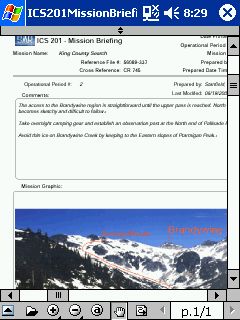
|
|
ICS 201 Mission Briefing Report displayed on a PDA |
![]() PDA's
equipped with wireless printing can print out permanent hard copies of all the
PDF mission reports, including both text and images.
PDA's
equipped with wireless printing can print out permanent hard copies of all the
PDF mission reports, including both text and images.
![]() See
Creating 'Incident Commander' Pro PDF Reports
See
Creating 'Incident Commander' Pro PDF Reports
![]() SAR
Technology Inc.
SAR
Technology Inc.
 Phone:
(604) 921-2488
Phone:
(604) 921-2488  Fax
(604) 921-2484
Fax
(604) 921-2484 ![]() sartechnology@telus.net
sartechnology@telus.net