
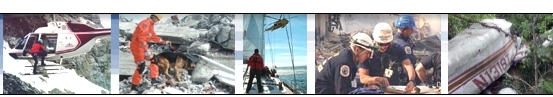
![]() 'Incident Commander
Pro - Version 8'
'Incident Commander
Pro - Version 8'

- Software Features -
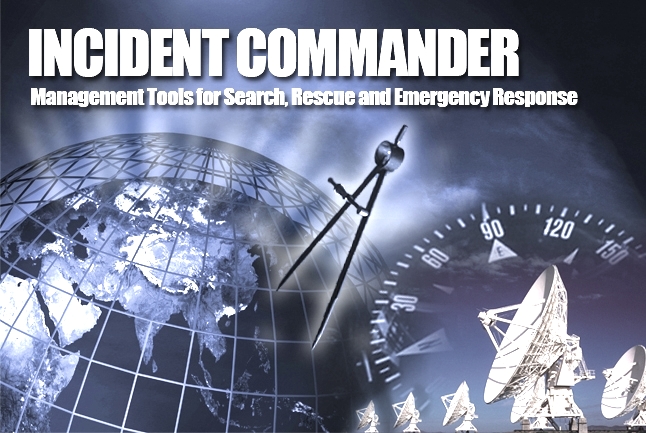 |
'Incident Commander
Pro' V8 is the premier software program for
managing Search, Rescue and Emergency-Response missions.
Version 8 is the fastest, most
capable release yet - offering a host of features for enhanced planning,
mapping, response and mission connectivity. |

|
Skills Form | The Skills form lists all the skills entered for all personnel - or just for
personnel Checked-In to a mission. A powerful search function displays all the personnel found with any selected skill. Ideal for rapidly viewing, selecting and allocating skilled personnel to field assignments. |

|
Custom Skills | Custom Skills permits you to add your own list of personnel custom skills to the original extensive list of skill types. The custom skills can be searched, sorted and printed. |

|
Training Form | The Training
form keeps a detailed record of all the training courses that have been
taken by personnel. The course name, date-taken, score, expiry-date and comments are all recorded. Courses which have an expiry-date are flagged in red when they have expired. |

|
Equipment Form | The Equipment form keeps an extensive record of equipment owned by the
organization. The equipment name, description, number of units, inspected-date, expiry-date, purchase-date and comments are all recorded. An image of the equipment can also be included. Equipment that has an expiry-date is flagged in red when it has expired. |
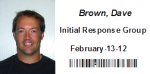 |
Barcode
ID Cards - for Personnel and Equipment |
-
Create Personnel bar-coded ID Cards -complete with name, organization,
date and picture. Quickly scan the ID cards for fast and accurate input
into the personnel Check-In form. Scan-able personnel lists are also
created. - Create Equipment bar-coded ID tags - complete with the equipment name, purchase-date, inspected-date, expiry-date and picture. Quickly scan the ID tags for fast and accurate input into the Equipment form. |

 |
External
Programs & Documents Plug-Ins |
External programs and documents - complete with their own icon - can now be added directly to the main 'Incident Commander Pro' Functions menu. This handy 'plug-in' provides fast and easy menu access to commonly-used external programs and documents. |
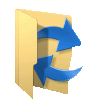 |
Import / Export Data | Personnel records can be rapidly imported from Excel or previous versions of 'Incident Commander Pro'. Over 50 reports within 'Incident Commander Pro' can now be exported to Excel, text files or dbf database files, for easy sharing with other applications. |
| Coverage / Probability of Detection Calculator | The easy 'no math' Coverage/Probability of Detection Calculator rapidly calculates the Probability of Detection obtained within a search area. The Probability of Detection is calculated for random (purposeful-wandering) searching within the area - a fast and flexible search technique. | |
   |
Expanded Datasets | 'Incident Commander Pro' includes greatly expanded and updated data-sets. These include: |

|
Enhanced Reporting | An
extensive set of 52 hard-copy, exportable reports are available for
every aspect of 'Incident Commander Pro'. These include: |
![]() View PDF:
'Incident
Commander Pro' Brochure & 'Incident
Commander Pro - Details' Brochure
View PDF:
'Incident
Commander Pro' Brochure & 'Incident
Commander Pro - Details' Brochure
Program
Features...
![]() GIS
Mapping
GIS
Mapping  Mobile Tracking
Mobile Tracking
 Remote
Alerts
Remote
Alerts  GPS
Plotting
GPS
Plotting  Export
to Google Earth
Export
to Google Earth  Message
Centre
Message
Centre
 GPS-Radio
Tracking
GPS-Radio
Tracking
 SPOT
Messenger Tracking
SPOT
Messenger Tracking  SPOT
Connect Tracking
SPOT
Connect Tracking  Smartphone
Tracking
Smartphone
Tracking
 Connected-GPS
Tracking
Connected-GPS
Tracking
![]() Skills
Skills
 Custom
Skills
Custom
Skills  Training
Training
 Equipment
Equipment
 Barcodes
Barcodes
 External
Programs
External
Programs
 Import/Export
Import/Export
 Coverage/POD
Calculator
Coverage/POD
Calculator
 Expanded
Datasets
Expanded
Datasets  Enhanced
Reporting
Enhanced
Reporting
![]() Context-Sensitive Help.
Context-Sensitive Help.
Network Capable - for Multiple Users
![]() For more information please contact:
For more information please contact:
 |
SAR Technology Inc. |  |
View / Save / Share |
 Phone:
(604) 921-2488
Phone:
(604) 921-2488  Fax
(604) 921-2484
Fax
(604) 921-2484 ![]() sartechnology@telus.net
sartechnology@telus.net